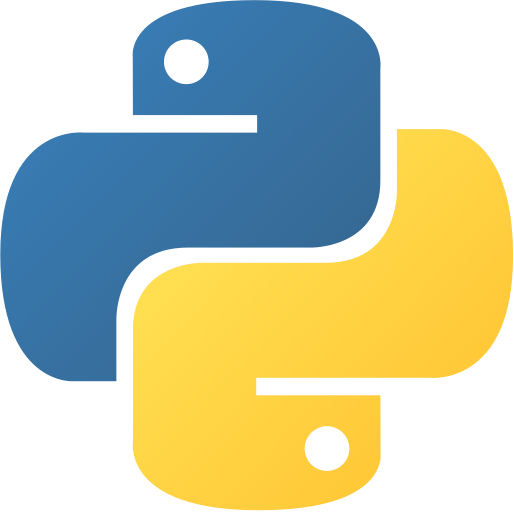Strings in Python
Mastering Python Strings
A string is a sequence of characters enclosed in quotation marks. In Python, strings are ordered sequences of character data, and thus can be indexed in this way. You can access individual characters of a string using indexing and a range of characters using slicing. Strings are immutable data types, which means that once a string is created, you can’t modify it.
In this tutorial, we’ll learn everything about Python strings, from how to create and format strings to the different methods you can use to manipulate and work with string data.
Creating Strings
In Python, you can create strings by enclosing a sequence of characters within a pair of single or double quotes. For example:
# Single word
print('hello')
# Entire phrase
print('This is also a string')
# We can also use double quote
print("String built with double quotes")# Single word
print('hello')
# Entire phrase
print('This is also a string')
# We can also use double quote
print("String built with double quotes")Output:
C:\Users\Your Name> python strings.py
hello
This is also a string
String built with double quotesC:\Users\Your Name> python strings.py
hello
This is also a string
String built with double quotesString Type
In Python, string is an object of type strstr class. You can verify this with the type()type() function:
a = "Hello"
print(type(a))a = "Hello"
print(type(a))Output:
C:\Users\Your Name> python strings.py
<class 'str'>C:\Users\Your Name> python strings.py
<class 'str'>Assign String to a Variable
Assigning a string to a variable is as simple as assigning a value to a variable. For example:
# You can use single or double quotes
a = "Hello"
b = 'Hello'
print(a)
print(b)# You can use single or double quotes
a = "Hello"
b = 'Hello'
print(a)
print(b)Output:
C:\Users\Your Name> python strings.py
Hello
HelloC:\Users\Your Name> python strings.py
Hello
HelloMultiline Strings
In Python, you can assign a multiline string to a variable by using three quotes:
a = """Lorem ipsum dolor sit amet,
consectetur adipiscing elit,
sed do eiusmod tempor incididunt
ut labore et dolore magna aliqua."""
# You can also use three single quotes:
b = '''Lorem ipsum dolor sit amet,
consectetur adipiscing elit,
sed do eiusmod tempor incididunt
ut labore et dolore magna aliqua.'''
print(a)
print("------")
print(b)a = """Lorem ipsum dolor sit amet,
consectetur adipiscing elit,
sed do eiusmod tempor incididunt
ut labore et dolore magna aliqua."""
# You can also use three single quotes:
b = '''Lorem ipsum dolor sit amet,
consectetur adipiscing elit,
sed do eiusmod tempor incididunt
ut labore et dolore magna aliqua.'''
print(a)
print("------")
print(b)Output:
C:\Users\Your Name> python strings.py
Lorem ipsum dolor sit amet,
consectetur adipiscing elit,
sed do eiusmod tempor incididunt
ut labore et dolore magna aliqua.
------
Lorem ipsum dolor sit amet,
consectetur adipiscing elit,
sed do eiusmod tempor incididunt
ut labore et dolore magna aliqua.C:\Users\Your Name> python strings.py
Lorem ipsum dolor sit amet,
consectetur adipiscing elit,
sed do eiusmod tempor incididunt
ut labore et dolore magna aliqua.
------
Lorem ipsum dolor sit amet,
consectetur adipiscing elit,
sed do eiusmod tempor incididunt
ut labore et dolore magna aliqua.Strings Arrays
In Python, strings are arrays of bytes representing Unicode characters. A string can be thought of as an array of characters. Like other programming languages, Python strings are indexed starting from 0. For example:
a = "Hello, World!"
print(a[1])a = "Hello, World!"
print(a[1])Output:
C:\Users\Your Name> python strings.py
eC:\Users\Your Name> python strings.py
eLength of a String
To get the length of a string, use the len()len() function:
a = "Hello, World!"
print(len(a))a = "Hello, World!"
print(len(a))Output:
C:\Users\Your Name> python strings.py
13C:\Users\Your Name> python strings.py
13Going through a String with a Loop
Strings are iterable objects, which means you can iterate through each character of the string using a forfor loop. For example:
for x in "cricket":
print(x)for x in "cricket":
print(x)Output:
C:\Users\Your Name> python strings.py
c
r
i
c
k
e
tC:\Users\Your Name> python strings.py
c
r
i
c
k
e
tFinding a String in a String
To check if a certain phrase or character is present in a string, we can use the keyword inin.
txt = "Nothing is impossible, you need to believe"
print("impossible" in txt)txt = "Nothing is impossible, you need to believe"
print("impossible" in txt)Output:
C:\Users\Your Name> python strings.py
TrueC:\Users\Your Name> python strings.py
TrueNot Finding a String in a String
To check if a certain phrase or character is not present in a string, we can use the keyword not innot in.
txt = "Nothing is impossible, you need to believe"
print("possible" not in txt)txt = "Nothing is impossible, you need to believe"
print("possible" not in txt)Output:
C:\Users\Your Name> python strings.py
TrueC:\Users\Your Name> python strings.py
TrueConclusion
In this tutorial, we learned how to create strings, assign strings to variables, and access string characters using indexing and slicing. We also learned how to get the length of a string, iterate through a string using a loop, and check if a string contains a certain phrase or character. For more information on strings, check out the official Python documentation. For more tutorials, Visit Python Central Hub.
Was this page helpful?
Let us know how we did