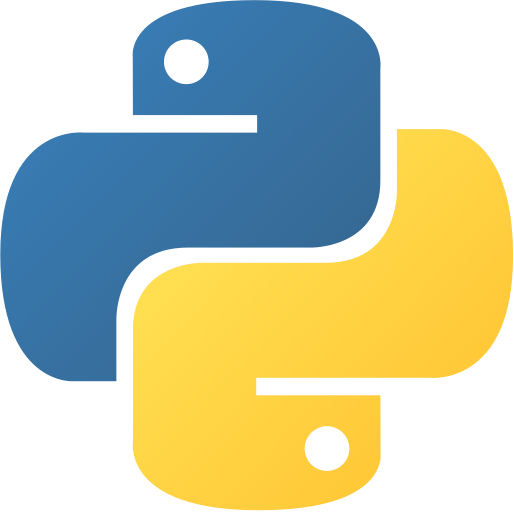Python Boolean
Mastering Boolean Logic in Python
Boolean logic is a fundamental concept in programming that deals with truth values: TrueTrue and FalseFalse. In Python, the boolbool data type is used to represent Boolean values, and Boolean logic plays a crucial role in decision-making, flow control, and creating conditions for executing code. In this comprehensive guide, we’ll explore Boolean values, logical operators, and their applications in Python programming.
Basics of Boolean Values
In Python, the two Boolean values are TrueTrue and FalseFalse. They represent the binary concept of truth and falsehood, and they are the building blocks for logical operations.
is_python_fun = True
is_learning = Falseis_python_fun = True
is_learning = FalseHere, is_python_funis_python_fun is assigned the value TrueTrue, indicating that the statement “Python is fun” is true. Similarly, is_learningis_learning is assigned FalseFalse, indicating that the statement “I am learning Python” is false.
Logical Operators
Logical operators in Python are used to perform operations on Boolean values. The three primary logical operators are andand, oror, and notnot.
andand Operator
The andand operator returns TrueTrue if both operands are true; otherwise, it returns FalseFalse.
x = True
y = False
result = x and y
print(result)x = True
y = False
result = x and y
print(result)Output:
C:\Users\Your Name> python booleans.py
FalseC:\Users\Your Name> python booleans.py
Falseoror Operator
The oror operator returns TrueTrue if at least one of the operands is true; otherwise, it returns FalseFalse.
x = True
y = False
result = x or y
print(result)x = True
y = False
result = x or y
print(result)Output:
C:\Users\Your Name> python booleans.py
TrueC:\Users\Your Name> python booleans.py
Truenotnot Operator
The notnot operator returns the opposite of the operand. If the operand is TrueTrue, notnot returns FalseFalse; if the operand is FalseFalse, notnot returns TrueTrue.
x = True
result = not x
print(result)x = True
result = not x
print(result)Output:
C:\Users\Your Name> python booleans.py
FalseC:\Users\Your Name> python booleans.py
FalseComparison Operators
Comparison operators are used to compare values and return Boolean results. These operators include ==== (equal), !=!= (not equal), << (less than), >> (greater than), <=<= (less than or equal to), and >=>= (greater than or equal to).
a = 5
b = 10
result = a < b
print(result)a = 5
b = 10
result = a < b
print(result)Output:
C:\Users\Your Name> python booleans.py
TrueC:\Users\Your Name> python booleans.py
TrueConditional Statements
Boolean values are frequently used in conditional statements, such as ifif, elifelif (else if), and elseelse, to control the flow of a program based on certain conditions.
temperature = 25
if temperature > 30:
print("It's a hot day!")
elif 20 <= temperature <= 30:
print("It's a pleasant day.")
else:
print("It's a cold day.")temperature = 25
if temperature > 30:
print("It's a hot day!")
elif 20 <= temperature <= 30:
print("It's a pleasant day.")
else:
print("It's a cold day.")Output:
C:\Users\Your Name> python booleans.py
It's a pleasant day.C:\Users\Your Name> python booleans.py
It's a pleasant day.In this example, the program checks the temperature and prints a message based on whether it’s hot, pleasant, or cold.
Boolean in Functions
Functions can also return Boolean values, making them versatile for various programming tasks. For example, a function can check if a number is even and return TrueTrue or FalseFalse accordingly.
def is_even(number):
return number % 2 == 0
result = is_even(10)
print(result)def is_even(number):
return number % 2 == 0
result = is_even(10)
print(result)Output:
C:\Users\Your Name> python booleans.py
TrueC:\Users\Your Name> python booleans.py
TrueBoolean in Iterations
Boolean values are frequently used in loop conditions. A whilewhile loop, for instance, continues executing as long as the condition is TrueTrue.
count = 0
while count < 5:
print(f"Count is {count}")
count += 1count = 0
while count < 5:
print(f"Count is {count}")
count += 1Output:
C:\Users\Your Name> python booleans.py
Count is 0
Count is 1
Count is 2
Count is 3
Count is 4C:\Users\Your Name> python booleans.py
Count is 0
Count is 1
Count is 2
Count is 3
Count is 4In this example, the loop continues printing the count as long as it is less than 5.
Boolean Casting
In Python, you can cast other data types to Boolean values. The bool()bool() function converts a value to a Boolean value, and it returns FalseFalse if the value is empty, 00, or NoneNone; otherwise, it returns TrueTrue.
print(bool("Hello")) # True
print(bool(15)) # True
print(bool(["apple", "banana", "cherry"])) # Trueprint(bool("Hello")) # True
print(bool(15)) # True
print(bool(["apple", "banana", "cherry"])) # TrueOutput:
C:\Users\Your Name> python booleans.py
True
True
TrueC:\Users\Your Name> python booleans.py
True
True
Trueprint(bool(False))
print(bool(None))
print(bool(0))
print(bool(""))
print(bool(()))
print(bool([]))
print(bool({}))print(bool(False))
print(bool(None))
print(bool(0))
print(bool(""))
print(bool(()))
print(bool([]))
print(bool({}))Output:
C:\Users\Your Name> python booleans.py
False
False
False
False
False
False
FalseC:\Users\Your Name> python booleans.py
False
False
False
False
False
False
FalseConclusion
Boolean logic is an integral part of Python programming, enabling developers to create conditions, make decisions, and control the flow of their code. Understanding Boolean values, logical operators, and their applications in conditional statements, functions, and loops is essential for writing clear, efficient, and effective Python code.
As you delve deeper into Python programming, continue exploring the intricacies of Boolean logic, and leverage its power to create dynamic and responsive programs. For additional insights and practical examples, check out our tutorials on Python Central Hub!
Was this page helpful?
Let us know how we did